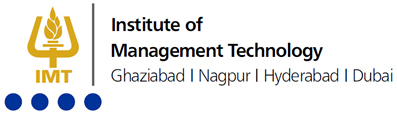
HOW TO TEST
Check the internet speed using the tool shown on the right side.HOW TO COMPARE THE RESULTS
To join the PI process you need a stable internet connection with- Upload Speed: 8 Mbps
- Download Speed: 10 Mbps
If the values displayed in the internet speed are below recommended levels then your PI process may suffer.
PROACTIVE MEASURES
If the speed is below recommended levels then you may try the following things:- stop sharing the Wifi connection with other devices
- moving near to the Wifi router
- restart the router and test again
- close other opened tabs and browsers
HOW TO TEST
Join the test meeting from the right side tool. Please note that the meeting is for 2 minutes.HOW TO COMPARE THE RESULTS
- If you can see your video in the meeting (after enabling the video) then your webcam is working fine.
- If the audio icon in the meeting is ... then the audio is working fine.
PROACTIVE MEASURES
While joining the meeting the browser may ask for audio and video permissions through a popup. Please click allow.
(Only for candidates with PI process scheduled today)
HOW TO TEST
We have checked your browser and the following are the results.Your Browser:
HOW TO COMPARE THE RESULTS
The recommended browsers and their version are listed below:Chrome (Version 109) - Download Latest Version
Firefox (Version 109) - Download Latest Version
Please ensure that you are using either of the above mentioned versions or the updated versions of these browsers only.
TECH SUPPORT
It is requested to call Tech Support only after you have completed the listed 3 steps.Tools Required for Tech Support
Download AnyDeskTECH SUPPORT IMT GHAZIABAD
Passcode: 409844JOIN (9:00 AM to 5:30 PM)
TECH SUPPORT IMT NAGPUR
Passcode: 067377JOIN (9:00 AM to 5:30 PM)
TECH SUPPORT IMT HYDERABAD
Passcode: 606493JOIN (9:00 AM to 5:30 PM)